Set FDS boundary conditions
This page explains how to set and link boundary conditions to the object geometries
Table of contents
- The Blender Object and its Material data-blocks
- Setting the boundary condition of
OBSTandVENTnamelists - Setting the boundary conditions of
GEOMnamelists
The Blender Object and its Material data-blocks
Blender Material data-blocks controls the appearance of a Blender Object: its color, texture, and how the light interacts with it. The shape of each object can be decorated by one or more materials. At the very top of the Material tab of the Properties panel, you find the material slots, the list of all the materials that are referenced by the object and can be used to set the appearance of the shape faces. When looking at the list of material slots, the currently selected slot sets the active material.
As with all Blender data-blocks, even Blender Material data-blocks can be shared between objects and .blend files.
BlenderFDS uses those same materials to define the boundary conditions, both exporting/importing the related SURF namelists, and appling them to certain objects with the SURF_ID parameter.
Setting the boundary condition of OBST and VENT namelists
In BlenderFDS, the active material of the object with OBST and VENT namelists is exported as its SURF_ID boundary condition.
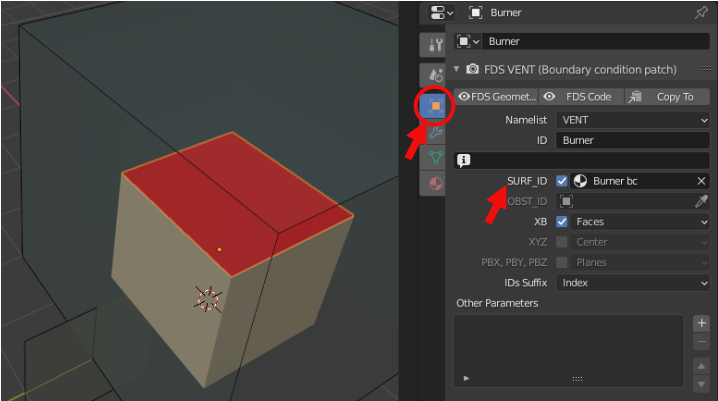
The Material tab of the Properties panel contains the parameters of the linked SURF namelists.
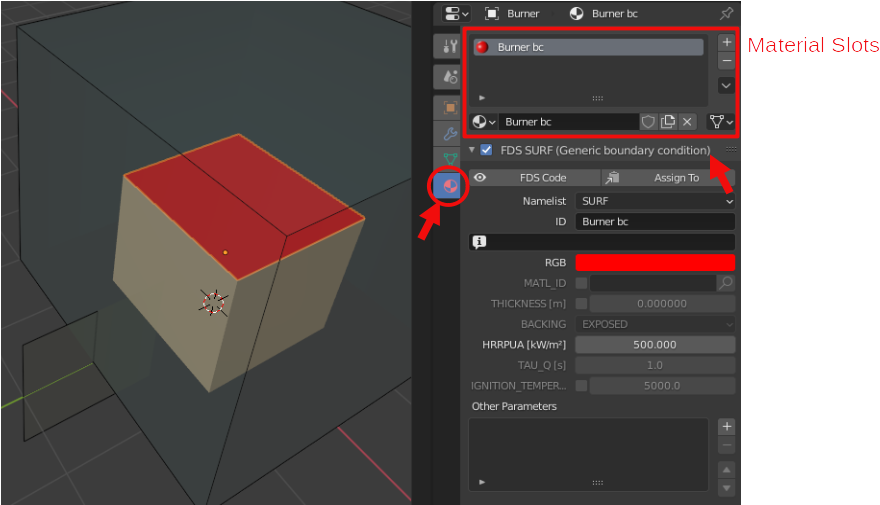
By default, the SURF namelist gets exported only when called by any of the exported objects. Anyway, you can have all the SURF lines exported by selecting the All SURFs toggle in the exporting panel opened by the File > Export > NIST FDS menu.
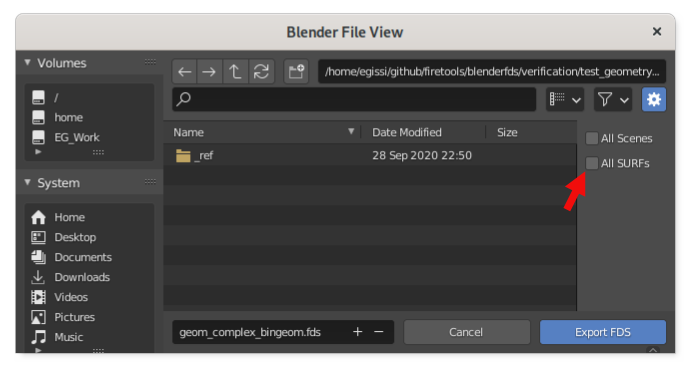
Here is an example of the exported FDS namelists:
&SURF ID='Burner bc' RGB=255,0,0 HRRPUA=500.0 /
&VENT ID='Burner' SURF_ID='Burner bc' XB=-1.,1.,-1.,1.,1.,1. /
Conversely, the SURF_IDS and SURF_ID6 parameters of the OBST namelist are not supported. If you need to define different boundary conditions on the faces of an OBST parallelepiped, add one or more VENTs over the appropriate faces, or use the new GEOM namelist.
Setting the boundary conditions of GEOM namelists
The GEOM geometric namelist extends the traditional OBST box-shaped obstacle to a generic-shaped obstacle in the fluid domain, as shown in the Geometries wiki page.
A different boundary condition can be assigned to each face of the triangulated surface. The available boundary conditions are linked into the GEOM line by the SURF_ID parameter. Then they are assigned to each face by an index in the FACES parameter. See the FDS User’s Guide for further details.
BlenderFDS can export/import the index pointing to the right SURF namelist for each face.
In the case of GEOMs, you can add as many boundary conditions as you like to the object by adding Blender Material data-blocks to its materials slots, and assign those boundary conditions to each of the faces of the object shape.
The following screencast shows how to assign different boundary conditions to the faces of the object shape.
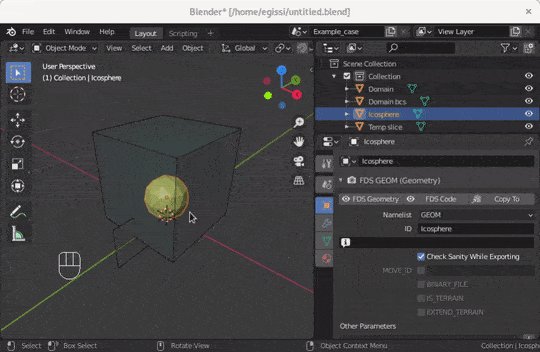
Here is an example of the exported FDS namelists:
&SURF ID='Burner bc' RGB=255,0,0 HRRPUA=500.0 /
&GEOM ID='Example' SURF_ID='INERT','Burner bc' VERTS=... FACES=... /